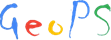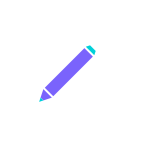CALCULATE ISOPLETH
1、select a phase that needs to calculate.
2、And then, select a property. Also, allow select the “custom property” and enter a custom-defined formula. Formulas are evaluated in the form of oxides. Only ‘+’, ‘–’, ‘*’, ‘/’ and ‘()’ operators are supported. For example, the calculation formula of Mg # is: MgO * 1 / (MgO * 1 + FeO * 1).
3、click the “Next” button, then the range and intervals of the contour lines will be automatically given. Users also are allowed to modify these.
4、Click "OK". The isopleth will soon display on the main interface.
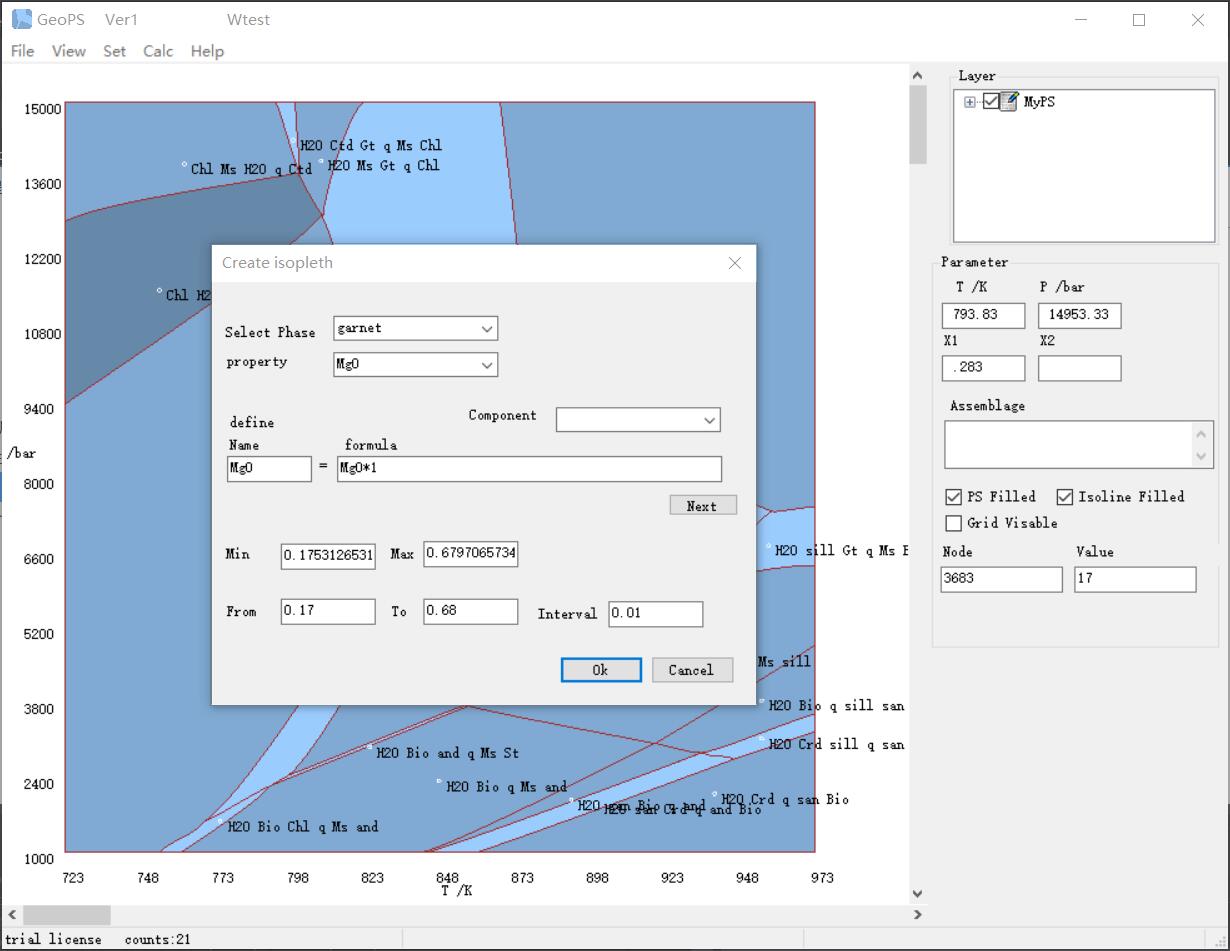
5、Double-click the isopleth label in the layer panel, and the user is allowed to modify the lines or fill color, range and interval of contour.
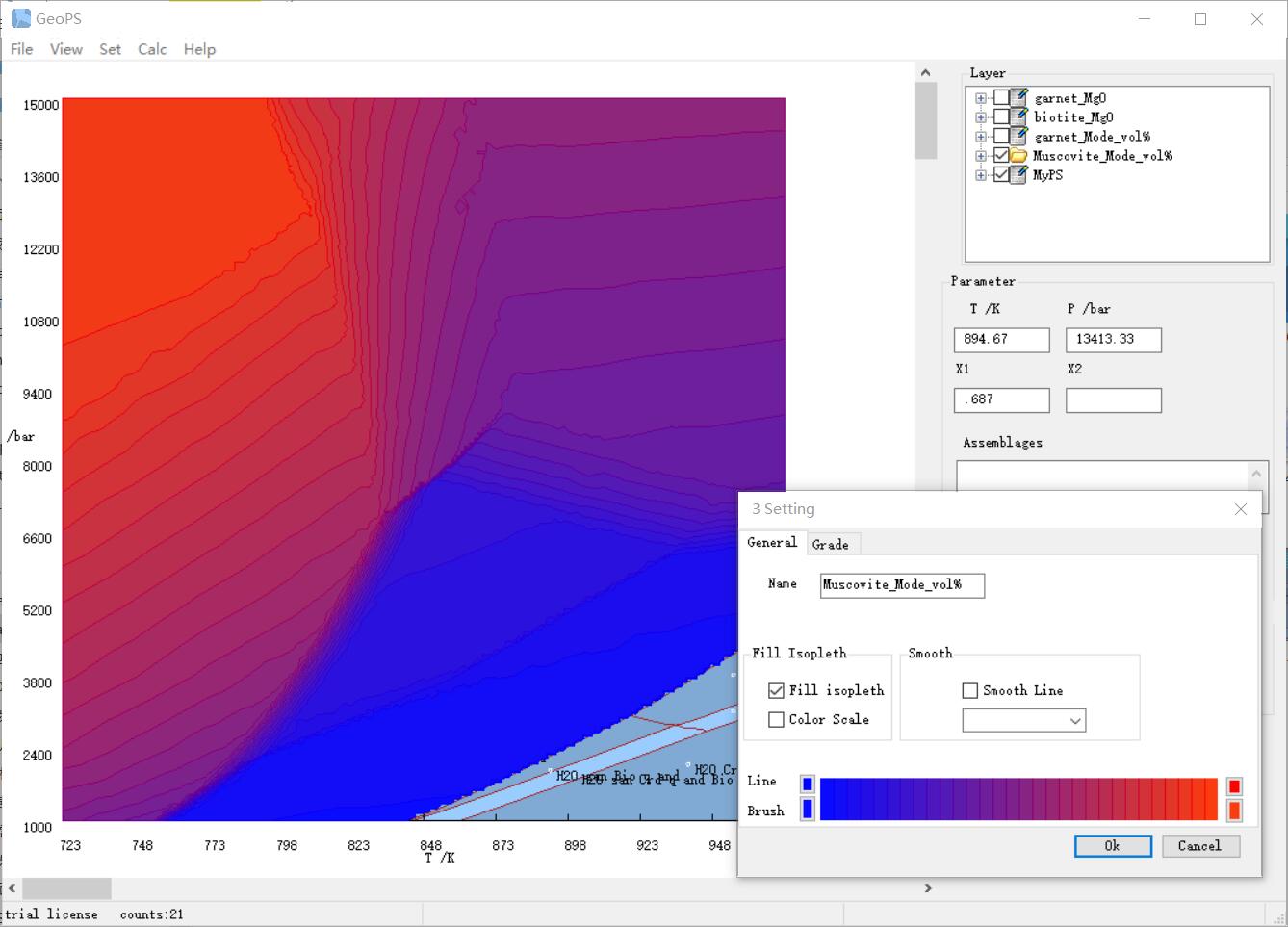
6、The value of each contour line is displayed on the labels of child nodes in the layer panel. The color of contour lines can be changed through double-click the child nodes independently.