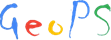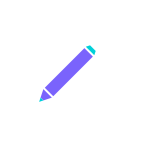Get & Start
GeoPS can run on windows x64 system with .net framework 4.5 or later.
This soft can be directly open on the website through click the button of “Start Run, if using IE or edge browser which support for ClickOnce deployement. For the other browsers, please click the button “Setup” to download the setup.exe, and run it to setup the GeoPS.
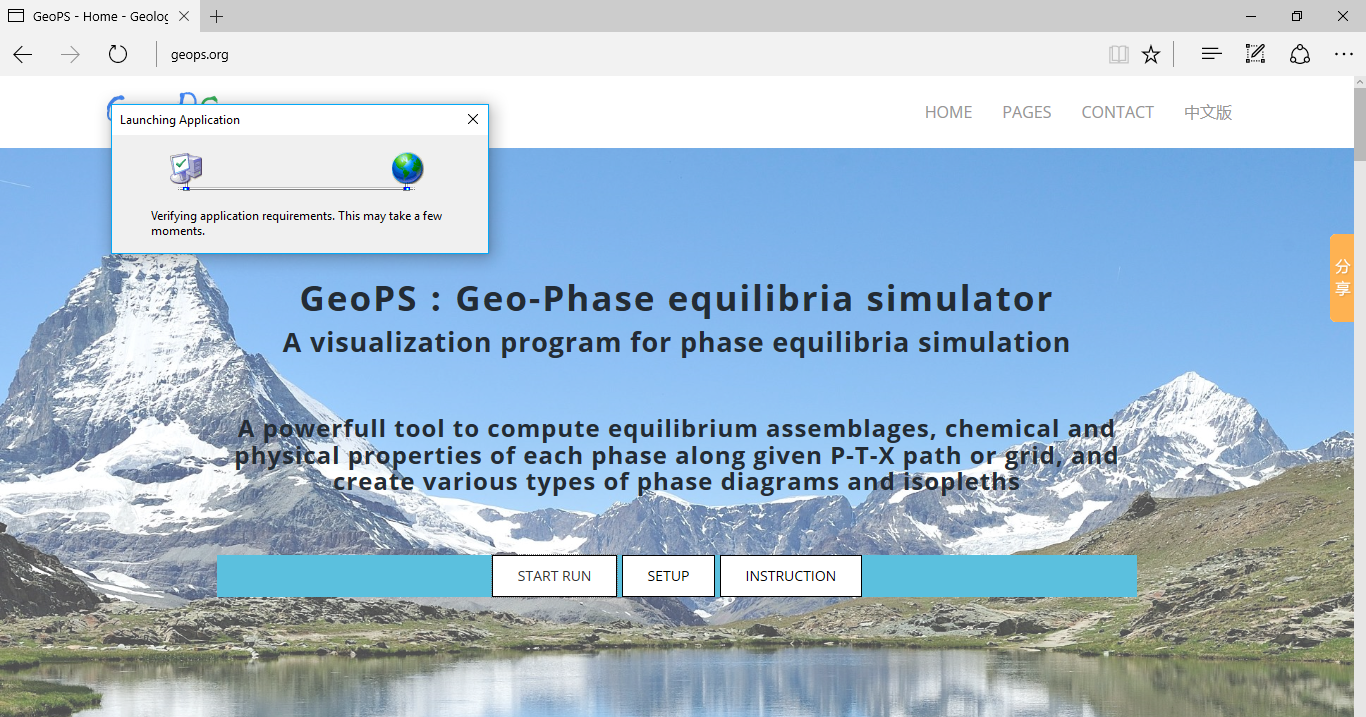
While running the software for the first time, the windows system will prompt for a warning, because have not an expensive code signing certificate. Don't worry about it. Click the “more info”, and then the “run anyway” button.
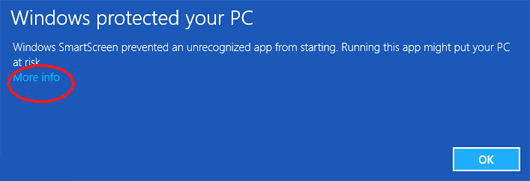
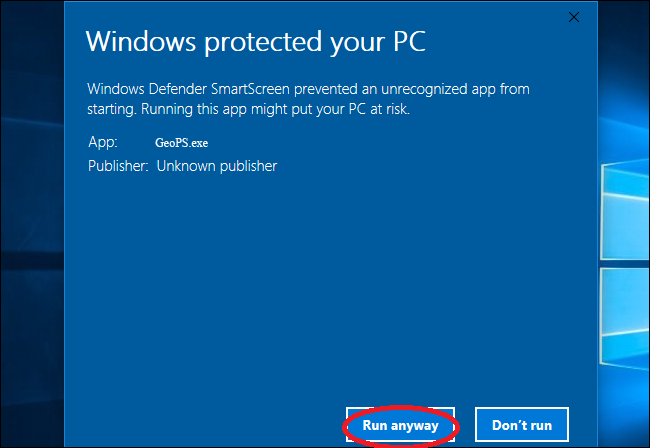
Update
If a new version is available, The software will prompt to update. Click “OK” to update. If click "Skip", it will skip this version, and no longer prompt to update until the next version is available.
The latest version of GeoPS will run while it is opened from the website.