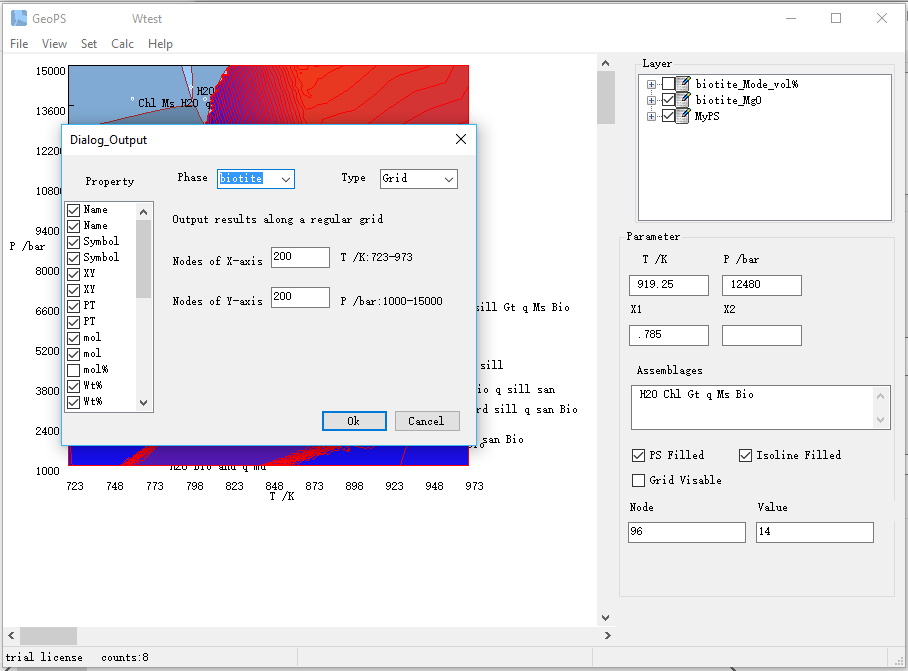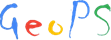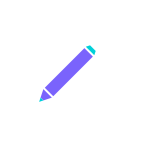RESULT OUTPUT
Save task and work
File -> Save task: To save calculation Task. This file can be opened through the "Open Task" menu, and be modified in the settings to recalculate.
File -> Save work: To save calculation works. This file includes the calculated results.
Save diagrams
File -> Save as SVG: To save the pseudosections and isopleths as SVG vector graphics format
File -> "saved as a bitmap: To save the pseudosections and isopleths as a bitmap, supported formats including jpg, BMP, TIF.
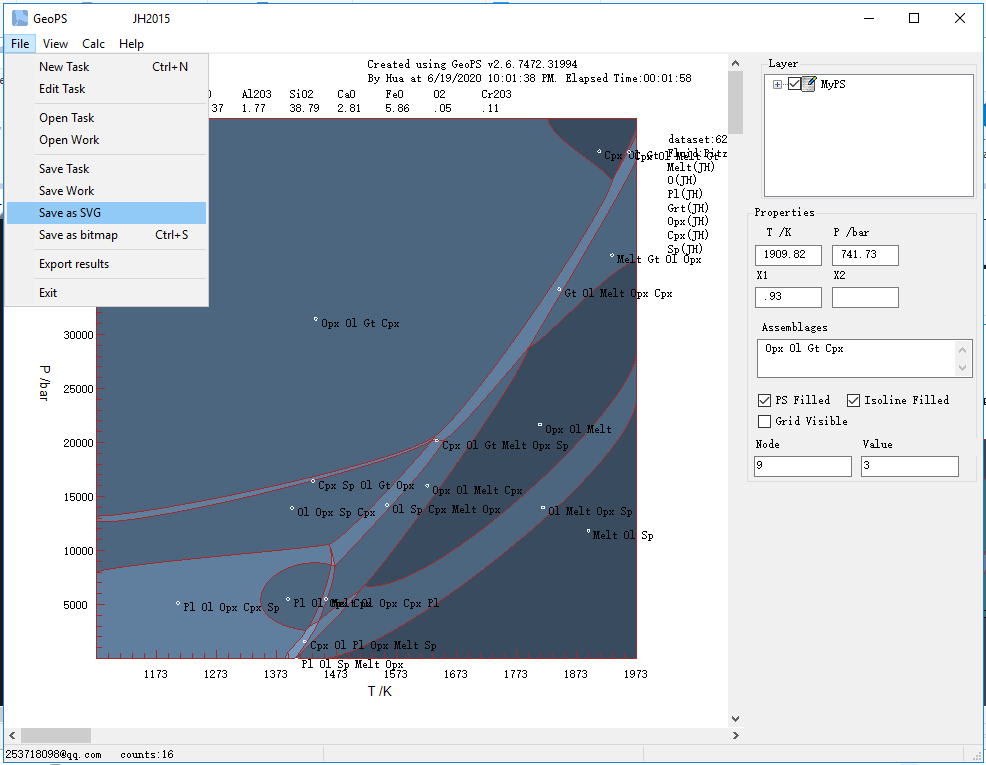
Export Results Data
File->Export Results: to export the calculated results to an excel file (CSV format). In the dialog of output, the user can select the type, phase and property which are needed to output. There are 3 types:
- Nodes: it will output the results along the calculated nodes are outputted.
- grid: it will output the results along a defined regular grid by inputting nodes of the X and Y-axis.
- Line: it will output the results along the defined Path.